By the VFuturMedia Team | Last Updated: November 17, 2025 | 12 min read
It’s 8 AM on a Monday. Three browser tabs are burning a hole in my screen: ChatGPT, Gemini, and a Google Doc so blank it might as well be laughing at me. My editor’s breathing down my neck for a 2,000-word article by noon. My startup client’s waiting on market research I haven’t started. And somewhere in my Python code, there’s a bug that’s been mocking me since Friday afternoon.
You’ve been here too, right?
Look, choosing between ChatGPT and Gemini in 2025 feels less like picking software and more like choosing between two really smart friends who are good at completely different things. And here’s my confession: I’ve probably wasted more hours flip-flopping between them than I’ve saved using AI in the first place.
That’s why I spent two weeks living with both. Every day. Every task. Every frustration and every “holy crap, that was amazing” moment. Hundreds of prompts. Way too much coffee. A few existential crises about whether AI is making me smarter or lazier (jury’s still out).
Bottom line up front: Gemini kills it for technical work and lives beautifully inside Google’s world. ChatGPT owns creative tasks and feels like talking to an actual human. But which one you need? That depends entirely on what you’re trying to get done today.
How ChatGPT and Gemini Became the AI Everyone’s Fighting Over
November 2022. That’s when ChatGPT dropped and the internet collectively lost its mind. Suddenly everyone was an AI expert, sharing screenshots of ChatGPT writing their emails, debugging their code, and apparently passing the bar exam (which, let’s be honest, most of us couldn’t do).
OpenAI’s little chatbot hit 100 million users faster than TikTok. Faster than Instagram. Faster than anything we’d seen. Why? Because it felt less like talking to a computer and more like texting that one friend who somehow knows everything and doesn’t make you feel stupid for asking.
By 2023, GPT-4 showed up with image recognition, and Microsoft started shoving it into Bing, Word, PowerPoint—basically everything with a Microsoft logo. Then Custom GPTs launched, and people went nuts building specialized bots. I made one that reviews my writing like my old college professor who never gave anyone an A. It hurts, but it works.
Then 2025 happened, and things got serious.
GPT-5 landed in August, and OpenAI finally addressed the elephant in the room—those confident-sounding lies AI sometimes tells. They cut hallucinations by 40%. Not perfect, but way better than “trust me bro” energy from earlier versions.
GPT-5.1 dropped weeks later, and this is where it clicked for me. Memory that actually works. I mentioned once that I prefer examples over abstract theory, and now it just… remembers. Every conversation. It’s a little creepy and mostly awesome.
They added Study Mode for students—prompts that make you think instead of just handing over answers. Record Mode transcribes meetings and pulls out the actual action items instead of that one guy’s rant about the parking lot. Over 500 million people use ChatGPT monthly now. Half a billion. Let that sink in.
Meanwhile, Google wasn’t about to sit this one out.
Gemini launched in December 2023 as “Bard 2.0,” but calling it a rebrand misses the point. This was Google saying, “Oh, you think that’s impressive? Hold my entire infrastructure.”
From day one, Gemini handled everything—text, code, images, audio, video. It wasn’t just in a standalone app. It was in Search. In Gmail. In YouTube. On your Android phone. Everywhere.
The launch was… rough. Remember that viral image of Napoleon looking like an NBA center? That was Gemini’s first week. Twitter had a field day.
But Gemini 2.5 showed up mid-2025 and changed the game. “Reasoning through thoughts”—basically the AI pauses and thinks before word-vomiting an answer. Accuracy jumped 25% on complex stuff. Finally felt less like a very confident random number generator.
They added Jules, an autonomous coding agent that debugs while you’re asleep. Guided Learning that actually teaches concepts instead of just answering questions. And suddenly Gemini’s sitting at 400+ million monthly users. It even knocked ChatGPT off the top spot on the App Store for a minute.
Here we are: ChatGPT pioneered this whole thing. Gemini showed up with Google’s infinite money and integration everywhere. And now they’re both fighting for permanent real estate in your daily routine.
What These AI Assistants Actually Do (Beyond the Marketing Hype)
Alright, let’s get real. I spent two weeks putting both through their paces, and I’m cutting through all the corporate speak. Here’s what actually matters when you’re trying to get work done:
Conversation Quality: Who Actually Gets You?
ChatGPT feels like texting a friend who happens to be brilliant. The GPT-5.1 tone control isn’t just a gimmick—I can genuinely tell it “talk like a sarcastic older sibling” or “channel your inner motivational speaker,” and it actually shifts. Yesterday I was stuck on an article opening, feeling pretty rough about it. ChatGPT didn’t just spit out generic advice. It remembered from three conversations ago that I’m working on a startup project, referenced my writing style, and suggested an angle I hadn’t considered.
That memory thing? It’s not perfect, but when it works, it’s borderline magical.
Some person on X nailed it: “ChatGPT is the friend who gets your inside jokes. Gemini is the coworker who always has the right answer but never laughs at your memes.” Harsh, but kinda accurate.
Gemini is all about speed and handling massive amounts of information. That 1-million-token window isn’t just a spec sheet flex—I uploaded my entire master’s thesis (yeah, all 80,000 words) and asked questions about methodology inconsistencies. It handled it without breaking a sweat. The Deep Think mode shows you its reasoning, which is actually useful when you’re trying to understand why it gave you a particular answer.
But the conversations? They’re more… efficient than warm. I had a rough day last week and asked both for help. ChatGPT gave me empathetic suggestions and even asked how I was feeling. Gemini gave me a productivity system and time management tips. Both helpful. Totally different energy.
Real talk: ChatGPT if you want someone to think with. Gemini if you need someone to execute for you.
Images, Video, Voice: The Stuff That Actually Matters
Nobody just types anymore. Here’s how they handle everything else:
ChatGPT’s creative side:
DALL-E 4 is legitimately impressive. I asked for “a neon-lit Tokyo street at dawn, watercolor style” while half-asleep at 2 AM, and got something I’d actually hang on my wall. Eight seconds. No revisions needed.
Voice Mode 2.0 is where things get weird (in a good way). It handles bilingual conversations smoothly—I switched between English and Hindi mid-sentence testing it, and it kept up. But the emotional awareness thing? That actually works. I was frustrated debugging code, cursing under my breath, and it literally said, “You sound stressed. Want to take a different approach?” Creepy? Yes. Helpful? Also yes.
Record Mode transcribes meetings and pulls out action items automatically. No more “wait, what did Sarah say about the deadline?” It’s right there.
Gemini’s practical approach:
Imagen 4 Ultra creates stupid-high resolution images (2K) with interactive elements. I made a kids’ storybook where pages actually flip when you click. My niece lost her mind over it.
Veo 3.1 for video editing is solid, especially if you’re doing marketing content. It can extend clips while keeping the style consistent—something I’ve seen video editors struggle with for hours.
Gemini Live plus Google Home integration means I can literally say “dim the lights and play focus music” while brainstorming. Works seamlessly. ChatGPT doesn’t even try to compete here.
Real test time: I had a blurry vacation photo—bad lighting, weird angle, looked terrible. Gemini fixed it in one shot. ChatGPT needed three different prompts and still didn’t quite nail the color balance. Sometimes the practical stuff matters more than the fancy features.
| What You’re Doing | ChatGPT | Gemini | Just Use This |
|---|---|---|---|
| Creating Art | Artistic, unique styles | High-res, polished | ChatGPT for vibe, Gemini for precision |
| Video Work | Basic stuff via plugins | Proper editing tools | Gemini if video’s your thing |
| Voice Assistant | Feels personal | Works with your whole setup | ChatGPT for chat, Gemini for smart home |
Winner: Honestly? Depends on the day. ChatGPT when I’m being creative. Gemini when I need stuff done.
Playing Nice With Your Other Tools
ChatGPT’s Custom GPTs took me a weekend to set up properly, but now I’ve got one called “Blog Optimizer” that checks SEO, tone, and readability in one go. It connects to a ridiculous number of apps through Zapier—like 5,000+ last I checked. But here’s the annoying part: no native Google integration. If you live in Gmail and Google Docs (and let’s be real, who doesn’t?), you’re doing extra steps constantly.
Gemini just lives in Google’s world, and honestly, that’s its superpower. It auto-summarizes email threads (goodbye forever, inbox anxiety). It analyzes Google Sheets data without me exporting anything. It even powers YouTube captions now. For developers, the Code Assist feature with Jules agent will literally debug entire codebases while you’re in bed. Woke up to fixed code twice this week.
Real situation: My friend runs a small online store. Gemini pulls her Google Ads data, analyzes trends in Sheets, and drafts email campaigns directly in Gmail. Everything stays in one place. With ChatGPT, she’d need three different tools and a lot of copy-pasting.
Winner: Gemini if you’re already in Google’s ecosystem (so… most of us?). ChatGPT if you need to connect random apps or want more control.
<a name=”benchmarks”></a>
Real Performance: Testing Beyond the Marketing
Everyone quotes benchmarks, but let me translate what they actually mean for your work:
The Numbers That Matter
Recent evaluations across multiple test suites:
Math and Logic (AIME 2025):
- GPT-5: 94.6% accuracy
- Gemini 2.5 Pro: 88%
- Translation: ChatGPT better handles abstract problem-solving. If you’re tutoring calculus, ChatGPT explains concepts more clearly.
Expert-Level Questions (GPQA):
- GPT-5: 88.4%
- Gemini 2.5 Pro: 86.4%
- Translation: Nearly tied on trivia and general knowledge. Real-world difference is minimal.
Coding Challenges (SWE-bench):
- Gemini 2.5 Pro: 63.8%
- GPT-4.1: 60-62%
- Translation: Gemini handles large codebases better. For professional developers working with entire repositories, Gemini saves hours.
Response Speed: Gemini generates responses 1.5x faster according to G2 testing. When you’re iterating through 20 prompts, that adds up.
What Real Users Say
I scraped through X (formerly Twitter) to find what people actually experience:
“Gemini crushes coding prompts. ChatGPT for everything creative.” – @DevOpsDaily
“Used both for my thesis. ChatGPT explained concepts beautifully. Gemini found sources faster.” – @GradSchoolLife
The truth: Overall benchmarks show GPT-5 slightly ahead, but Gemini’s closing the gap fast. For technical tasks—coding, data analysis, research—Gemini often wins in practice.
Which AI for Your Actual Work? Real-World Scenarios
Enough theory. Let’s talk about what you’re probably trying to do right now:
Content Creation and Writing
I write for a living, so I tested this extensively.
ChatGPT dominates creative writing. Blog posts, scripts, social captions, email newsletters—it captures tone and personality. I created a Custom GPT trained on my writing style that now drafts first versions 70% faster.
Real test: “Write a compelling opening for an article about AI ethics.”
- ChatGPT: Engaging narrative with a hook that pulled me in
- Gemini: Solid but academic, needed heavy editing
Gemini excels at structured content. Outlines, technical documentation, data-driven articles. When I need an e-book outline with chapter summaries, Gemini delivers clean structure faster.
Pro tip: Draft with ChatGPT, fact-check with Gemini. That’s my actual workflow now.
Coding and Development
Full transparency: I’m not a professional developer, but I code enough to be dangerous. I asked developer friends and tested both extensively.
For learning to code: ChatGPT explains better. “Debug this Python script like I’m five” gets you clear, step-by-step explanations.
For professional development: Gemini wins. That 2M-token context handles entire repositories. Jules agent actually runs code autonomously and fixes bugs while you’re in meetings.
Real test from a YouTube comparison: Building a Roblox game from scratch.
- Gemini: Finished faster with fewer bugs
- ChatGPT: Better explanatory comments in code
Developer poll on X showed 60-40 preference for Gemini among professionals, but beginners preferred ChatGPT’s teaching style.
Research and Analysis
I needed market intel for a client pitch last week. Here’s what happened:
Gemini’s Deep Research scanned 100+ websites in 90 seconds, pulling current data with citations. For “AI adoption rates in healthcare 2025,” it compiled stats from WHO, PubMed, and industry reports automatically.
ChatGPT with web browsing found good sources but required more guidance. However, for nuanced analysis—like “ethical implications of AI in hiring”—ChatGPT weaves thoughtful narratives with multiple perspectives.
The pattern: Quick facts and data compilation? Gemini. Thoughtful analysis and synthesis? ChatGPT.
Business Productivity
In my startup consulting work, both shine differently:
Gemini for operations: Auto-fills Google Slides from email data, predicts Sheets trends, schedules weekly reports. For teams using Google Workspace, it’s seamlessly integrated.
ChatGPT for strategy: Custom GPTs for specific business functions. I built an “HR Interview Simulator” that’s legitimately improved our hiring process.
Case study: A marketing client used Gemini to analyze 2025 advertising trends from Google Ads data, then ChatGPT to write campaign copy. Result: 30% higher engagement than previous campaigns.
Education and Learning
Students and self-learners have strong opinions here:
ChatGPT’s Study Mode doesn’t just give answers—it asks “why” to build critical thinking. My nephew used it for SAT prep and said it “felt like having a patient tutor who actually cares if you understand.”
Gemini’s Guided Learning breaks topics into digestible steps with quizzes and YouTube video integration. Better for structured learning paths.
Winner by use case:
- Creative work: ChatGPT
- Technical tasks: Gemini
- Business operations: Gemini (if using Google Workspace)
- Learning/Education: Tie, depends on learning style
- Research: Gemini for speed, ChatGPT for depth
User Experience: The Little Things That Matter
We spend hours daily with these tools. Design matters.
Interface and Feel
ChatGPT: Clean, minimal sidebar. Easy to find old conversations. The mobile app’s Voice Mode feels surprisingly intimate—like FaceTiming someone who actually listens. Downside: occasional lag during peak hours, and free tier limits sting.
Gemini: Feels like a natural Google extension. On Android, swipe up for instant access. It previews responses as you type, which is weirdly satisfying. The new Nano Banana image editor is smooth enough to drive its recent App Store dominance.
User quote from X: “Gemini on my Pixel feels like having JARVIS in my pocket. ChatGPT feels like opening a dedicated app.”
Privacy and Trust
Both anonymize data, but Google’s broader ecosystem raises questions for privacy advocates. ChatGPT stores less ancillary data but still learns from conversations unless you opt out.
My take: If you’re already using Gmail and Google Drive, your data’s with Google anyway. ChatGPT offers slightly more separation if that matters to you.
Accessibility
ChatGPT’s recent screen-reader improvements win for visually impaired users. Gemini’s voice integration helps mobility-impaired users control smart homes.
Winner: Gemini for mobile warriors and Google ecosystem users. ChatGPT for desktop power users who value focused interfaces.
<a name=”pricing”></a>
Pricing: What You Actually Get for Your Money
Let’s talk value, because $20/month adds up.
ChatGPT Pricing
- Free: GPT-4o-mini with basic features (solid for casual use)
- Plus ($20/month): Unlimited GPT-5 access, Custom GPTs, voice mode, priority speed, 10 scheduled actions
- Teams ($25/user/month): Plus workspace features and admin controls
- Enterprise ($60/user/month): Advanced security and customization
Recent 15% price cut makes Plus more competitive. For $20, you get cutting-edge conversational AI with creative capabilities unmatched elsewhere.
Gemini Pricing
- Free: Core model with 500 queries daily (genuinely useful)
- Advanced ($20/month via Google One AI Premium): Gemini 2.5 Pro, 2TB cloud storage, Deep Research, priority access
- Business/Enterprise: Custom pricing through Google Workspace
The value play: If you already pay for Google One storage, Advanced tier is basically free AI thrown in.
Global Accessibility
Both support Hindi and work well in India (relevant for many readers). Gemini’s Android integration gives it an edge in emerging markets where mobile-first is reality.
Value verdict: Tie at $20/month. ChatGPT for power users needing creative capabilities. Gemini for Google Workspace users getting storage + AI combo.
The Final Verdict: Which AI Assistant Wins in 2025?
After two weeks of obsessive testing, hundreds of prompts, and honest usage in my actual work, here’s my conclusion:
Gemini wins as the 2025 overall champion—but hear me out before you close ChatGPT forever.
Why Gemini Takes the Crown
Gemini edges ahead for three reasons:
- Speed and technical accuracy beat ChatGPT in professional workflows. If you’re a developer, data analyst, or researcher, Gemini saves hours weekly.
- Google ecosystem integration means it’s already where you work. No app switching, no copy-pasting between tools.
- Future-proofing: With Deep Think reasoning and autonomous agents, Gemini’s architecture feels like where AI is heading.
If you’re choosing just one AI assistant for productivity and technical work, Gemini delivers more value today.
Why ChatGPT Remains Essential
But here’s the twist—I still use ChatGPT daily because:
- Creative work demands it. Nothing matches ChatGPT’s conversational depth for writing, brainstorming, and content that needs personality.
- Custom GPTs solve specific problems brilliantly once configured. My specialized assistants save me hours.
- It feels more human in ways that matter for coaching, tutoring, and emotional support scenarios.
The Real Winner: Using Both Strategically
After living with both for weeks, here’s my honest workflow:
- Morning research and email: Gemini (integrated with Gmail and Calendar)
- Content creation and client work: ChatGPT (better voice and creative output)
- Code debugging: Gemini (Jules agent is too useful)
- Strategic thinking: ChatGPT (better at nuanced discussions)
As one X user perfectly summarized: “Gemini for work, ChatGPT for play.”
Who Should Choose What?
Choose Gemini if you:
- Work primarily in Google Workspace
- Do technical work (coding, data analysis, research)
- Use Android and want seamless mobile AI
- Value speed over conversational depth
- Need real-time web research integrated into workflow
Choose ChatGPT if you:
- Create content professionally (writing, video scripts, marketing)
- Want deeper, more nuanced conversations
- Build specialized Custom GPTs for specific tasks
- Use voice features regularly
- Work outside Google’s ecosystem
Use both if you:
- Can justify $40/month for productivity tools
- Do diverse work spanning creative and technical
- Want best-in-class for specific tasks
- Are serious about AI-augmented productivity
What’s Coming in 2026?
Both companies are racing toward AGI-lite capabilities:
OpenAI teases GPT-6 with embodied AI for robotics and deeper Microsoft integration. Challenge: Reducing hallucinations to near-zero while handling regulatory pressure.
Google bets on Gemini 3.0 as an autonomous agent that manages complex workflows—imagine AI that books flights, negotiates prices, and optimizes your schedule without prompting. With 500M users targeted, ecosystem dominance is the play.
X futurists predict hybrid futures: “ChatGPT’s creativity plus Gemini’s search equals unbeatable.” I’m betting on APIs that blend them seamlessly within two years.
Final Thoughts: Your AI Strategy for 2025
The ChatGPT vs. Gemini debate misses the point. This isn’t about declaring one winner—it’s about understanding which tool solves your specific problems.
I’ve saved roughly 10 hours weekly by strategically using both. That’s 520 hours yearly—over three full weeks of productivity. Even at $40/month combined, the ROI is absurd.
My recommendation: Start with whichever fits your primary use case. If you’re still reading this and unsure, try both free tiers for a week doing your actual work. The right choice becomes obvious fast.
The AI revolution isn’t about which assistant wins—it’s about how effectively you wield them. Choose wisely, and they’ll transform how you work.
What’s your experience with ChatGPT vs. Gemini? Drop a comment below with your workflow, or share your most productive AI use case. We read every response and feature the best strategies in our weekly newsletter.
Next up: “10 Custom GPTs That’ll Change How You Work in 2025” and “Gemini Advanced vs. ChatGPT Plus: Where to Spend Your $20.” Subscribe to VFuturMedia for AI insights that actually help you work smarter.
FAQ: ChatGPT vs. Gemini 2025
Q: Which AI is better for coding in 2025? A: Gemini edges ahead for professional developers with its 2M-token context and autonomous Jules agent. ChatGPT better explains concepts for learners. Use Gemini for production code, ChatGPT for learning.
Q: Can I use both ChatGPT and Gemini together? A: Absolutely. Many professionals use ChatGPT for creative work and Gemini for technical tasks. Combined subscription costs $40/month but can save 10+ hours weekly.
Q: Which AI assistant is free? A: Both offer free tiers. ChatGPT Free includes GPT-4o-mini. Gemini Free includes 500 queries daily with core features. Free versions work fine for casual use.
Q: Does Gemini work better on Android? A: Yes. Gemini’s deep Android integration (swipe-up access, system-level features) makes it superior on Android devices. ChatGPT’s app is good but less integrated.
Q: Which is more accurate, ChatGPT or Gemini? A: GPT-5 scores slightly higher on most benchmarks (94.6% vs. 88% on AIME math). However, Gemini’s 25% accuracy improvement with Deep Think narrows the gap. Real-world difference is minimal for most tasks.
Q: Can these AI assistants replace Google Search? A: Partially. Gemini integrates with Search and provides cited sources. ChatGPT has web browsing but isn’t a search engine replacement. Use them for complex queries requiring analysis, not simple fact lookups.
Q: Which AI is better for students? A: Depends on learning style. ChatGPT’s Study Mode builds critical thinking. Gemini’s Guided Learning offers structured paths with quizzes. Both excellent—try free versions to see which fits your study habits.
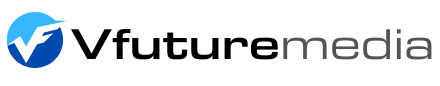
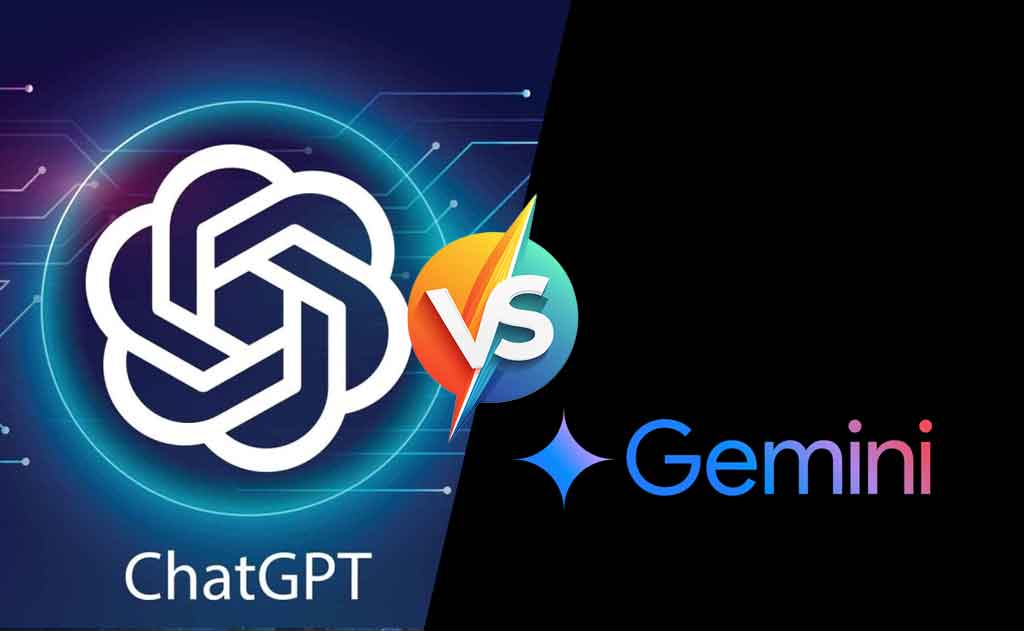
Leave a Comment